| |||
| Math Central | Quandaries & Queries |
|
Question from Steve: ok so i want to mark up a price by 5% or any percentage. a. 3.1*20 = 62 ok scratch that.... something must be up with the one calculator.. |
We have two responses for you.
Hi Steve,
I have been told that there are calculators that do this but I have thankfully never owned one. The confusion come from the use of the term percentage markup. You can see something I wrote on this in my answer to a previous question.
When we use the term percentage we should always say percentage of what. You say that you want to "mark up a price by 5%" and you accomplish this by taking your cost, $62, and adding 5% of $62 to get $65.10. In my mind this is exactly correct, the markup is 5% of your cost. This is what my calculator gives. I press the 6 keys
6 2 + 5 % =
and the display reads 65.1
There are people who will tell you that 5% markup means the markup is 5% of what your customer pays. In your example this is saying that you add a certain amount to your cost, $62, to arrive at a price of $P for your customer and the amount you added is 5% of $P. In other words your cost, $62, is 95% of $P. Hence
$62 = 95% of $P or
$62 = 95/100$P so
$P = $6200/95 = $65.263
This is what your calculator is doing.
Penny
Hi Steve.
The reason for this is that 65.263 - 5% = 62.
It is a matter of perspective. If the regular price on a dress shirt is $50 and I put it on sale, selling it for 20% off, then you would rightly expect the selling price to be $40. But if I subsequently raise the price by 20%, then the new price is $48, not the original $50.
This is because 50 - 50(0.20) = 40 + 40(0.25).
It becomes even more noticeable with higher markups like 80% (try it).
So when you mark up things manually, you are taking a 5% of the original cost and adding it to the original cost to make a new price. So your markup is 5% of the original cost. When you use the "markup" button on the calculator, you are using the manufacturer's definition of markup, which is to do it differently. The "markup" button says that 5% of the final price should be markup.
Stephen La Rocque >
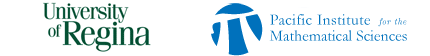 |
||
Math Central is supported by the University of Regina and The Pacific Institute for the Mathematical Sciences.